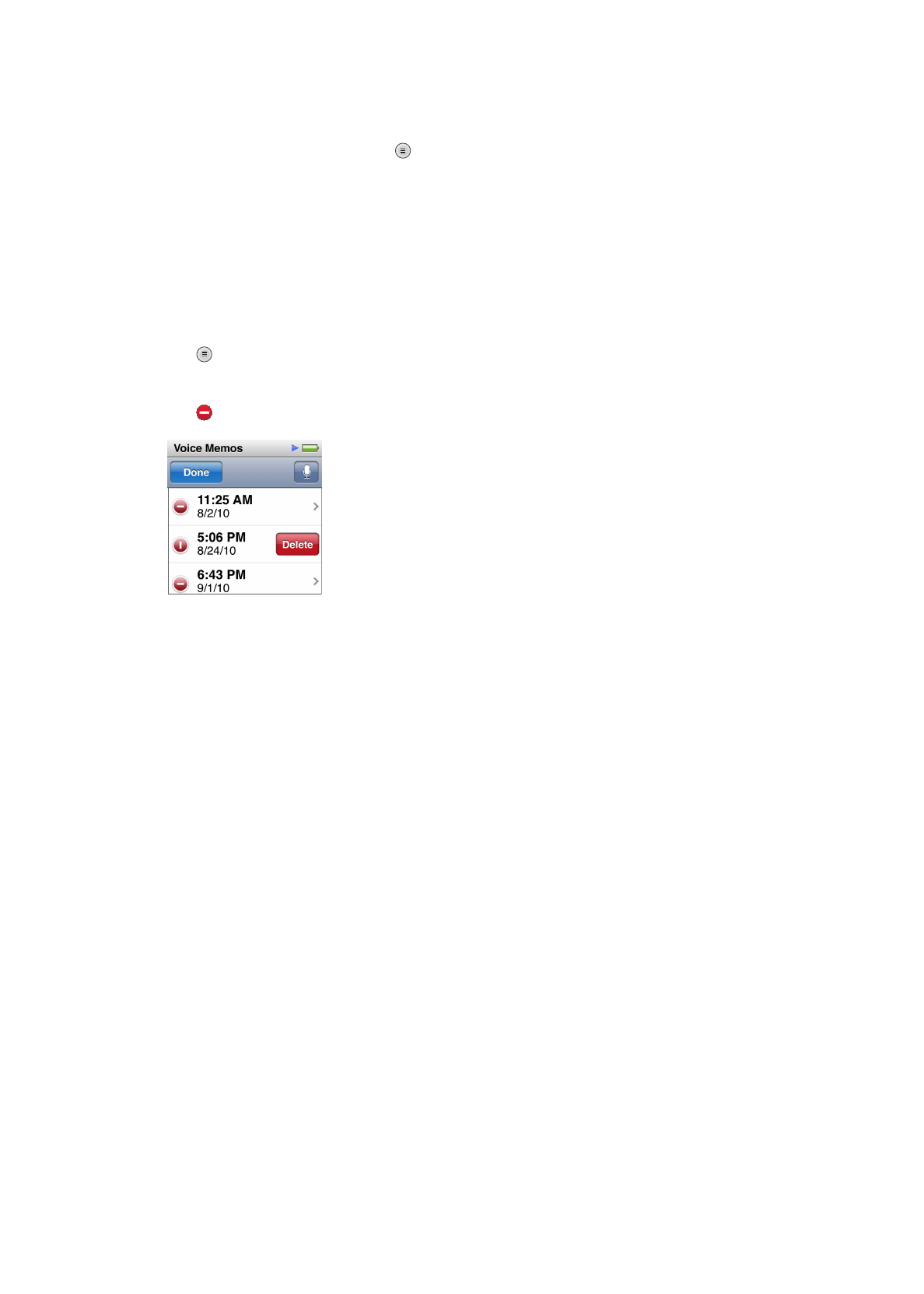
Using iPod nano as an external disk
You can use iPod nano as an external disk to store data files. The iPod nano disk icon appears on
the desktop (Mac), or as the next available drive letter in Windows Explorer (Windows PC). Drag
files to or from iPod nano to copy them.
In external disk mode, you don’t see songs you added using iTunes. And if you drag files to
iPod nano in the Mac Finder or Windows Explorer, you won’t be able to play them on iPod nano.
Enable iPod nano as an external disk:
1
In iTunes, select iPod nano in the device list and click the Summary tab.
2
In the Options section, select “Enable disk use.”
3
Click Apply.
47
Chapter 9
Other Features

If you use iPod nano primarily as an external disk, you might want to keep iTunes from opening
automatically when you connect iPod nano to your computer.
Prevent iTunes from opening automatically when you connect iPod nano to your computer:
1
In iTunes, select iPod nano in the device list and click the Summary tab.
2
In the Options section, deselect “Open iTunes when this iPod is connected.”
3
Click Apply.