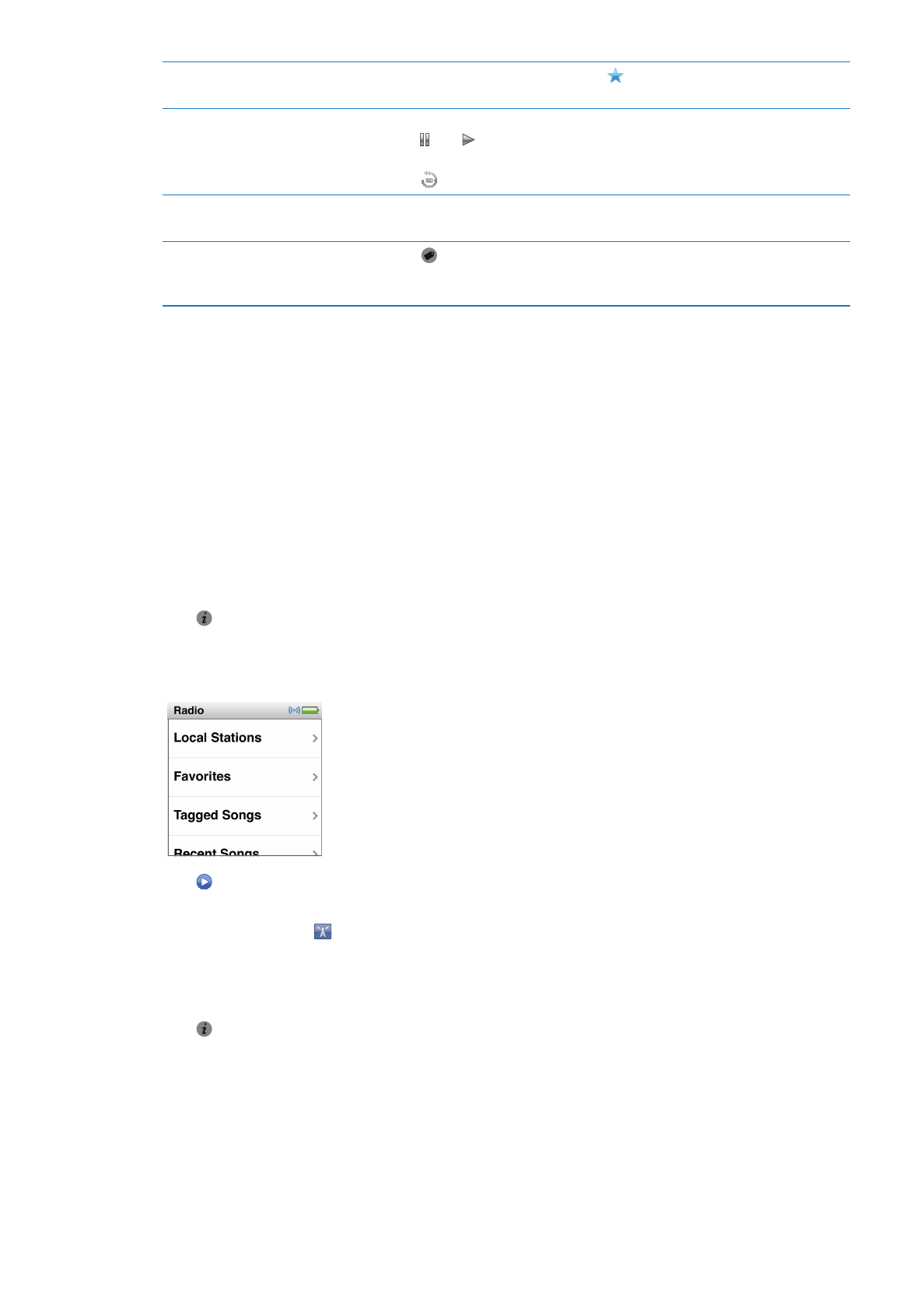
Tuning the FM radio
You can tune the FM radio by browsing stations, seeking or scanning available stations, or saving
your favorite stations and tuning to them directly. To start, use iPod nano to find local stations.
Note: For better reception, make sure the earphone cords aren’t tangled or coiled.
Find local stations:
1
On the Home screen, tap Radio.
2
Tap .
3
Tap Local Stations.
iPod nano scans the available frequencies and lists the local stations.
4
Tap next to a station to listen to the station without leaving the menu, or tap the station to
tune to that station and return to the radio controls.
5
When you finish, tap to return to the radio controls.
If you want to update the list, tap Refresh.
Remove all stations from Favorites:
1
Tap on any radio screen to show the Radio menu.
2
Tap Favorites.
3
Flick down to show the Edit button, and then tap it.
4
Tap Clear All if you want to clear the entire list.
5
When you finish, tap Done.
30
Chapter 6
FM Radio