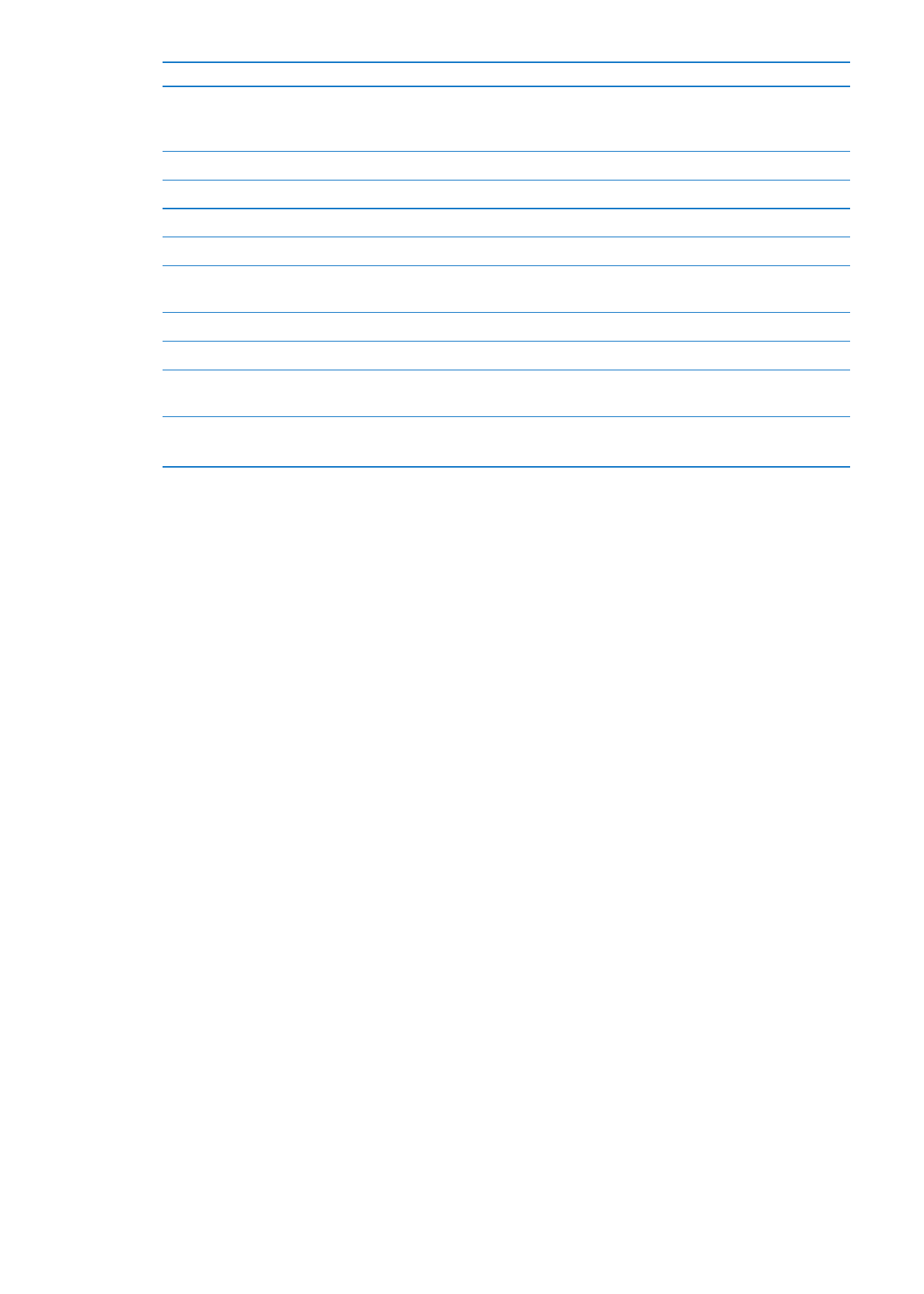
Connecting and disconnecting iPod nano
You connect iPod nano to your computer to sync files and charge the iPod nano battery. You can
sync songs and charge the battery at the same time.
Important:
The battery doesn’t charge while your computer is in sleep or standby mode.
Connecting iPod nano to your computer
iTunes syncs songs on iPod nano automatically when you connect it to your computer, unless you
select other sync settings in iTunes.
Connect iPod nano to your computer:
Connect the included Apple Dock Connector to USB Cable to a high-power USB 2.0 port on your
m
computer. Connect the other end to iPod nano.
If you have an iPod dock, you can connect the cable to a USB 2.0 port on your computer, connect
the other end to the dock, and then put iPod nano in the dock.
Note: The USB port on most keyboards doesn’t provide enough power to charge iPod nano.
12
Chapter 3
Basics

Disconnecting iPod nano from your computer
It’s safe to disconnect iPod nano if you see the Home screen on iPod nano, or a message that
says it’s OK to disconnect. If the backlight is off, press the Sleep/Wake button to turn on the
backlight, so you can see if it’s safe to disconnect.
Disconnect iPod nano:
Disconnect the cable from iPod nano, or, if iPod nano is in the dock, remove iPod nano from
m
the dock.
Don’t disconnect iPod nano if you see the “Connected” or “Synchronizing” message. To avoid
damaging files on iPod nano, you must eject iPod nano before disconnecting when you see
these messages.
Eject iPod nano:
m
In iTunes, click the Eject (C) button next to iPod nano in the device list on the left side of the
iTunes window.
m
If you’re using a Mac, you can eject iPod nano by dragging the iPod nano icon on the desktop to
the Trash.
m
If you’re using a Windows PC, you can eject iPod nano in My Computer or by clicking the Safely
Remove Hardware icon in the Windows system tray and selecting iPod nano.
If you accidentally disconnect iPod nano without ejecting it, reconnect iPod nano to your
computer and sync again.