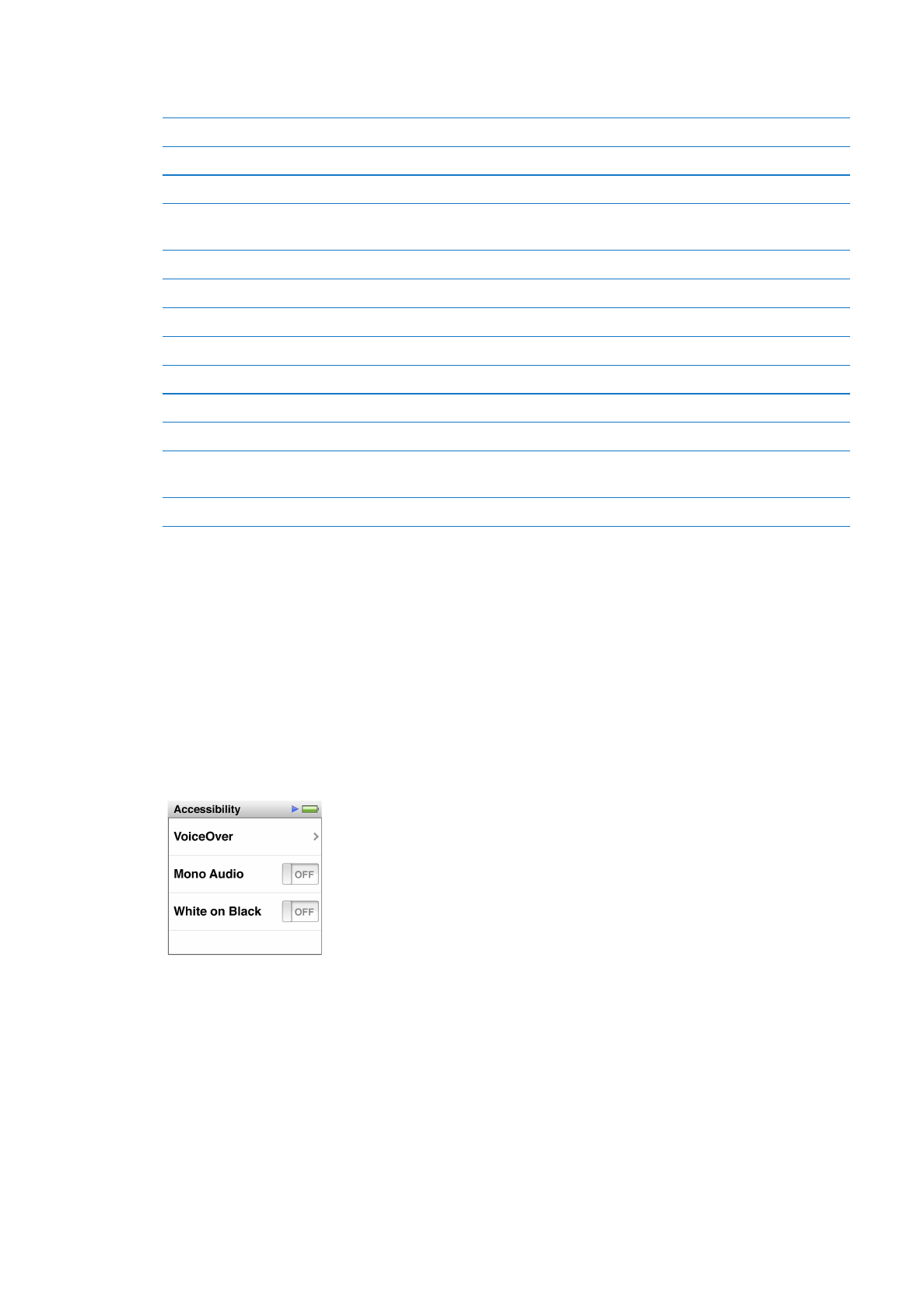
Turn “White on Black” on or off:
1
On the Home screen, tap Settings, and then tap General.
2
Tap Accessibility.
3
Tap the On/Off switch next to “White on Black.”
51
Chapter 10
Accessibility
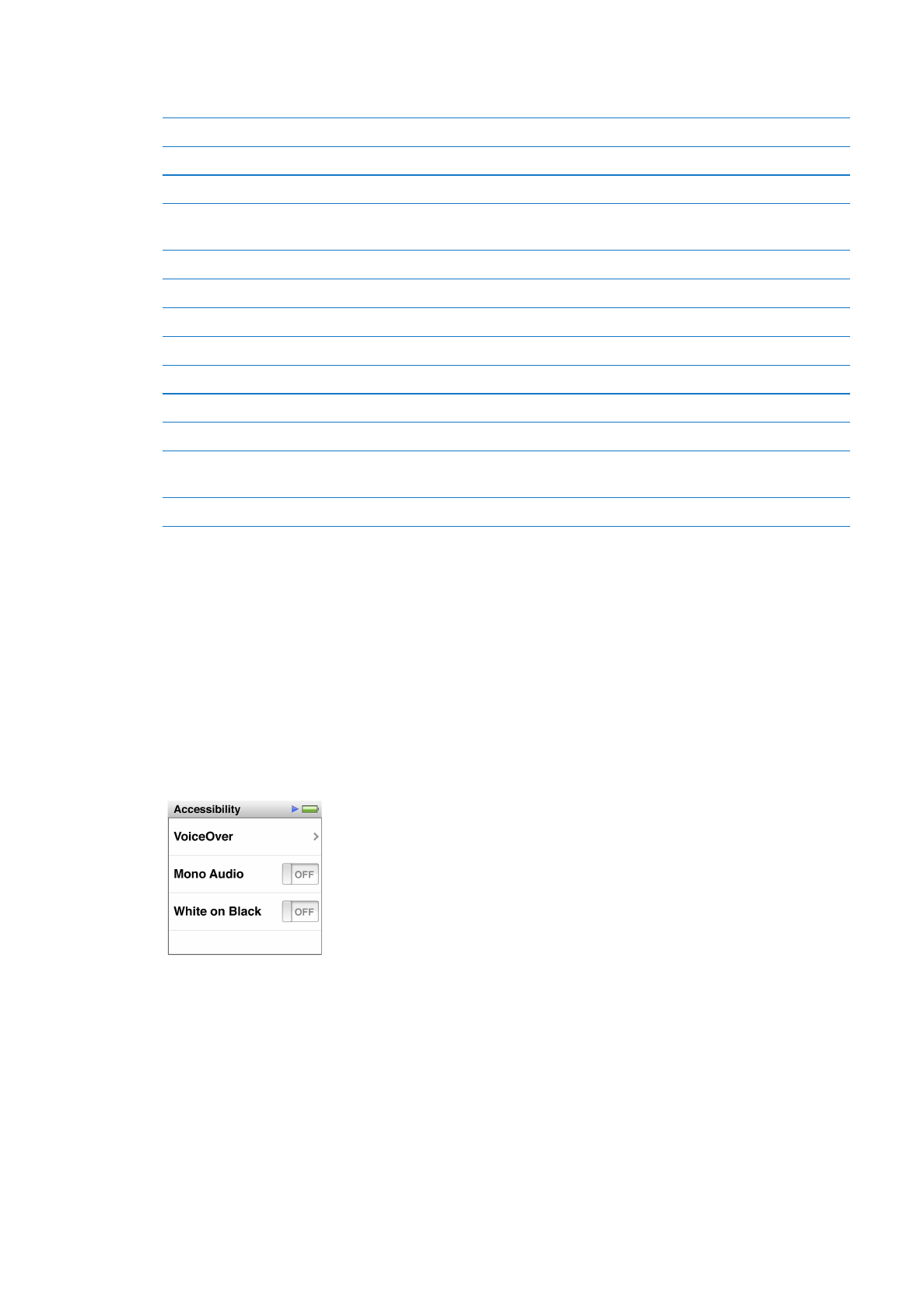
Turn “White on Black” on or off:
1
On the Home screen, tap Settings, and then tap General.
2
Tap Accessibility.
3
Tap the On/Off switch next to “White on Black.”
51
Chapter 10
Accessibility