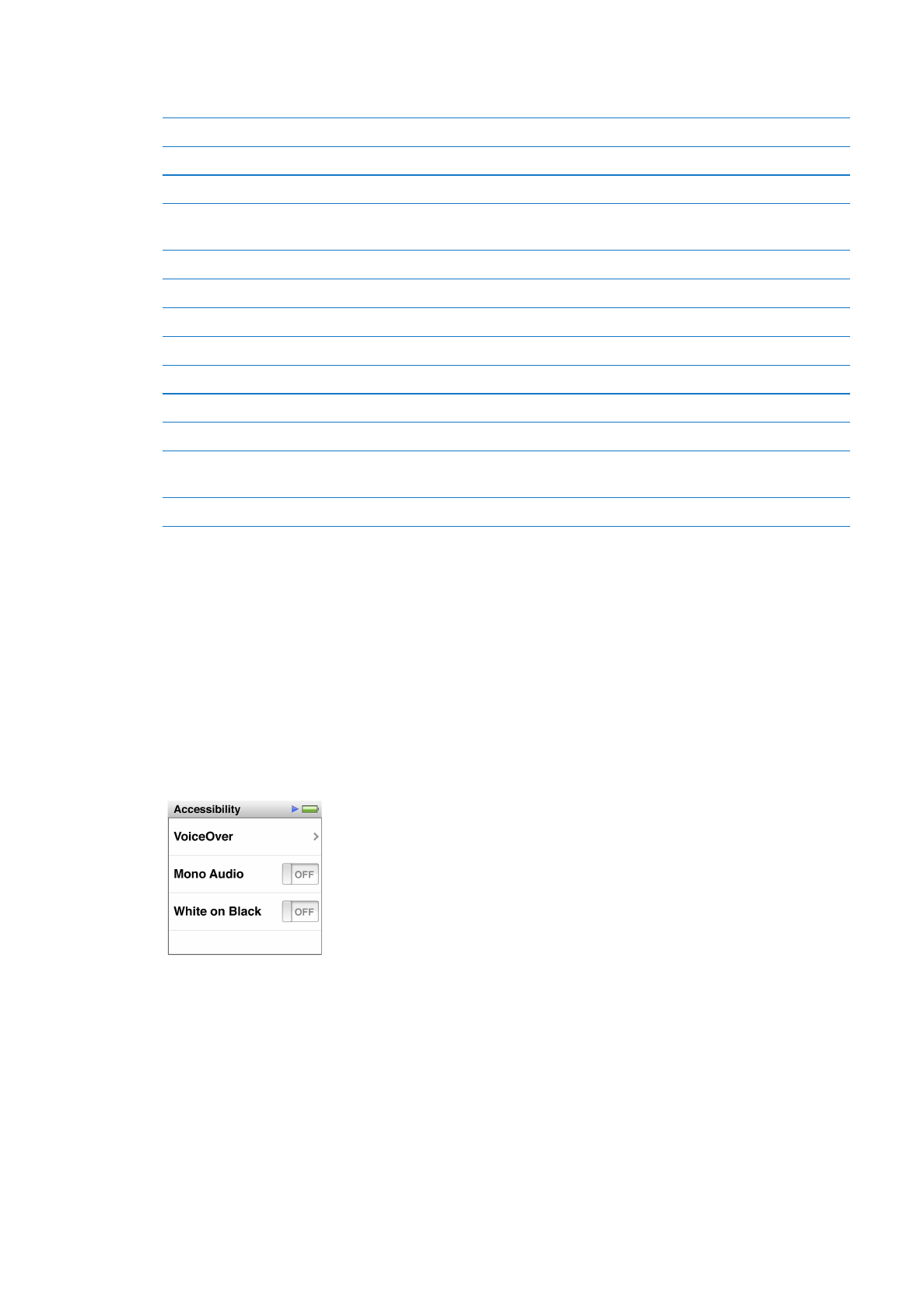
Turn Mono Audio on or off:
1
On the Home screen, tap Settings, and then tap General.
2
Tap Accessibility.
3
Tap the On/Off switch next to Mono Audio.
White on Black
Use White on Black to invert the colors on the iPod nano screen, which may make it easier to read.
When White on Black is on, the screen looks like a photographic negative.