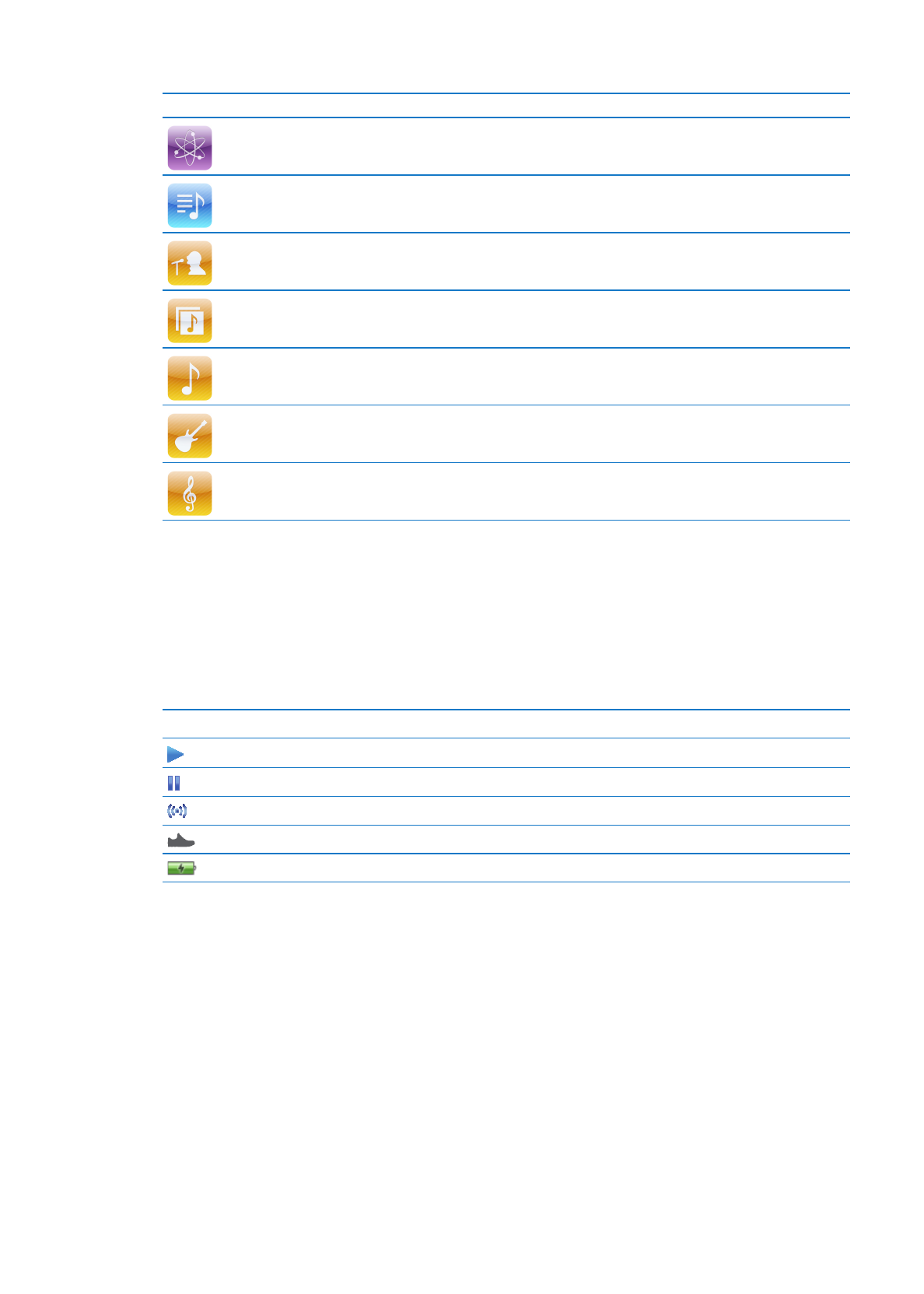
Status icons
The icons in the status bar at the top of the screen give information about iPod nano:
Icon
What it means
A song, podcast, audiobook, or iTunes U episode is playing.
A song, podcast, audiobook, iTunes U episode, or radio broadcast is paused.
The radio is playing.
Steps are being counted.
Shows the battery level or charging status.
7
Chapter 1
iPod nano at a Glance